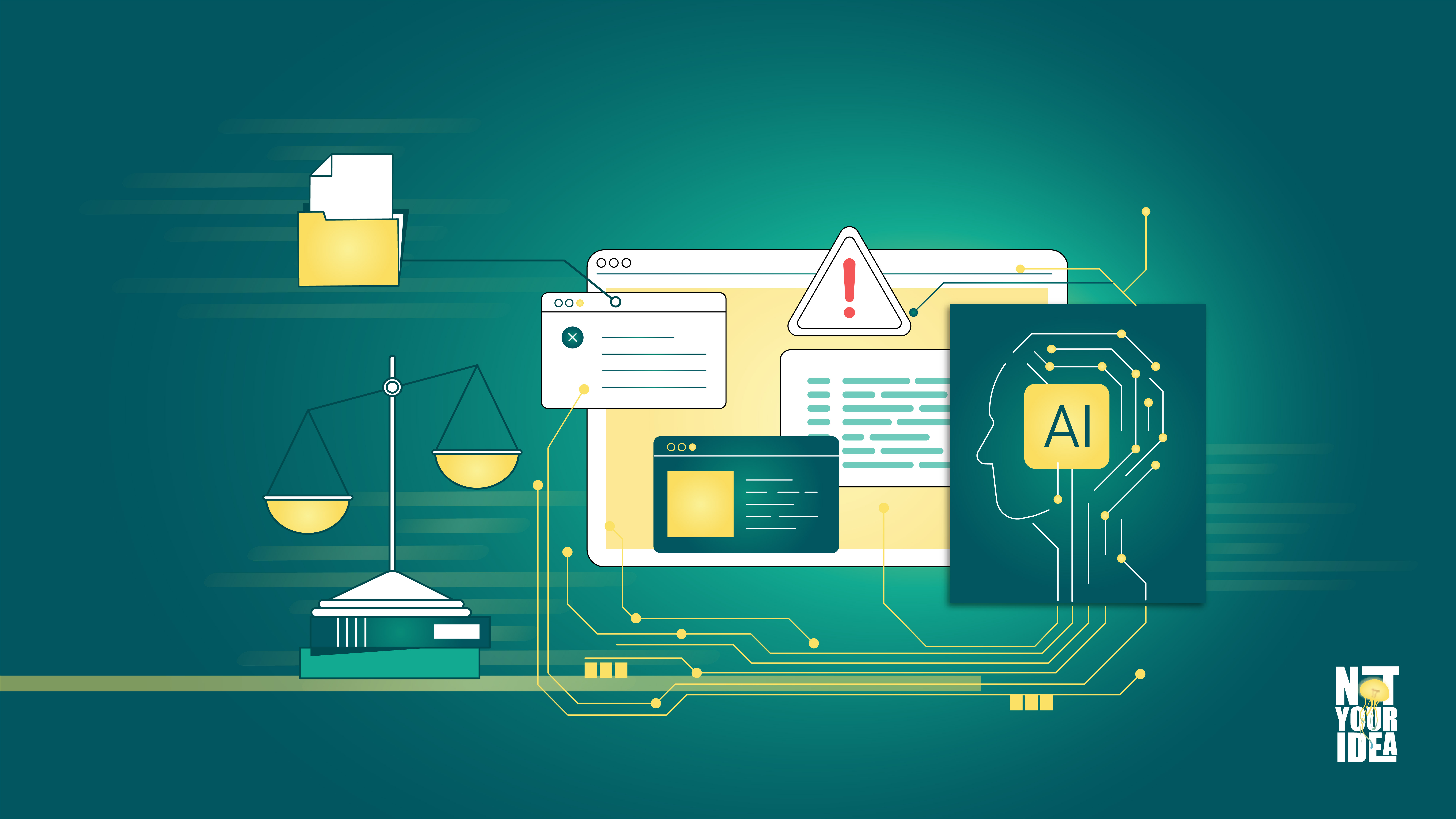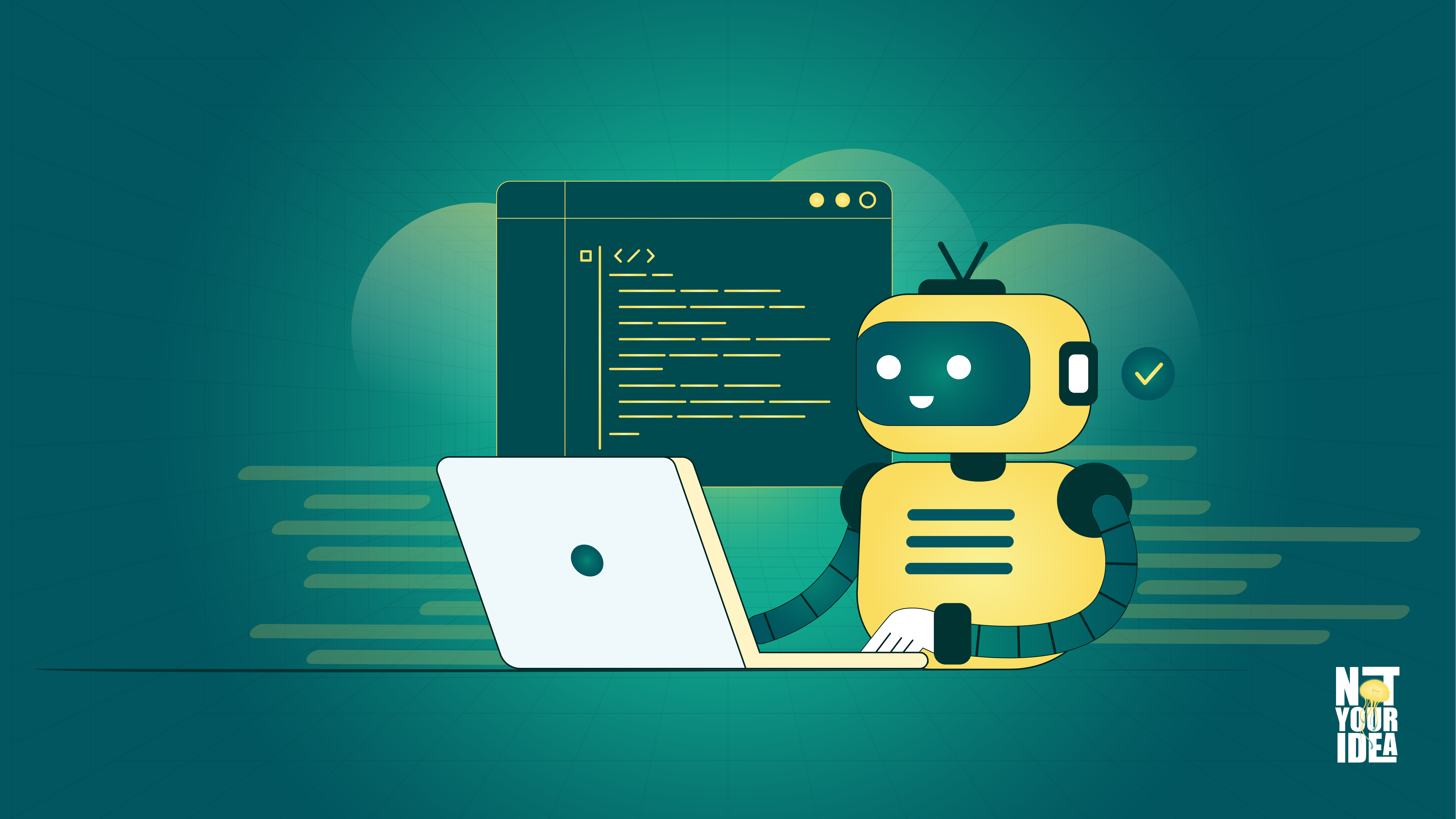Your website is often the first touchpoint for customers and behind every high-performing site is a Content Management System (CMS) doing the heavy lifting. Choosing the right CMS is not just a technical decision; it’s a strategic move that influences speed, security, scalability, and user experience. The CMS you select can be the difference between a fast, reliable website and one that struggles to deliver results. So, the ball is in your court really!
Why Website Performance Should Be Your Starting Point
It's a no-brainer at this point that people expect websites to load instantly, adapt seamlessly to mobile devices, and keep their data secure. Search engines prioritize fast, well-structured sites, so the bounce rate is bound to increase if the pages lag or feel clunky. A well-chosen CMS directly impacts performance factors right from page speed to SEO visibility and data security. Thus, making it a core driver of online success.
How the Right CMS Impacts Performance
Speed and Responsiveness
Your CMS determines how efficiently pages are rendered and delivered. Built-in caching, code optimization, and CDN support reduce load times, improving both user satisfaction and search rankings.
Security and Reliability
Regular security updates, user-level permissions, and vulnerability prevention measures like SQL injection and cross-site scripting protection are essential. A secure CMS keeps your business data and customer information safe.
Scalability
A scalable CMS can handle higher traffic volumes, expanded content, and additional functionality without slowing down or crashing. Strong database management and flexible architecture ensure smooth growth.
User Experience
From administrators updating content to visitors browsing your pages, the CMS should enable easy navigation, mobile responsiveness, and a seamless interface. A complex backend that requires extensive training undermines productivity.
How CMS Features Drive Measurable Results
SEO and AEO Readiness
Clean URL structures, mobile-optimised templates, meta tag controls, and schema markup all contribute to better search rankings and voice search compatibility.
Content Management Efficiency
An intuitive interface allows your team to create, update, and publish content quickly without bottlenecks or developer dependency.
Integration Capabilities
Your CMS should connect easily with CRMs, analytics tools, and marketing platforms, enabling smooth data flow and more informed business decisions.
Performance Optimization Tools
Features like image compression, lazy loading, and database optimization keep your site fast across devices.
How Technology Choices in a CMS Affect Efficiency
Hosting Options
Cloud-based CMS platforms offer scalability and high uptime, while on-premise solutions give more control. Choose based on your operational needs.
Architecture
Headless CMS options provide faster content delivery and flexibility for multi-platform publishing.
Developer Support
Look for strong API availability, clear documentation, and active community support to speed up troubleshooting and customisation.
Types of CMS and How They Affect Performance
When choosing a CMS, it’s not just about the brand — the type of CMS architecture can have a big impact on how your site performs.
1. Traditional CMS
These combine the front end (what users see) and the back end (where you create content) in one package. Examples: WordPress, Joomla, Drupal.
- Performance benefit: Easy to manage and publish content quickly
- Consideration: May require optimization plugins or caching to handle very high traffic efficiently
2. Headless CMS
In a headless setup, the CMS stores and manages content, but delivers it through APIs to any platform (web, mobile, apps, IoT). Examples: Contentful, Strapi.
- Performance benefit: Faster, more flexible content delivery across multiple channels
- Consideration: Requires more developer involvement for setup and integration
3. Cloud-Based CMS
These are hosted by the vendor and accessed via the internet. Examples: Shopify, Wix, Squarespace.
- Performance benefit: Security updates, uptime, and performance optimizations are managed for you
- Consideration: Limited customization compared to open-source solutions
4. Open-Source CMS
The source code is available for anyone to modify. Examples: WordPress (self-hosted), Drupal, Joomla.
- Performance benefit: Highly customizable with access to thousands of plugins and themes
- Consideration: Performance and security depend on your hosting and update practices
5. Proprietary/Enterprise CMS
Built and licensed by a vendor, often for large organizations. Examples: Sitecore, Adobe Experience Manager.
- Performance benefit: Advanced features, scalability, and robust security built in
- Consideration: Higher cost and licensing requirements
Popular CMS Options and Their Performance Fit
WordPress
- Ideal for content-heavy sites and blogs. Trust us, Elementor is a life-saver!
- Large ecosystem of performance optimization plugins (e.g., caching, image compression)
- Requires consistent updates and hosting tuned for WordPress to maintain speed and security
Drupal
- Suited for complex, high-traffic websites with advanced data workflows
- Strong built-in caching and scalability features
- More technical skill needed for setup and performance tuning
Shopify
- Built for e-commerce with fast checkout and integrated hosting
- Optimized for handling product images, payment processing, and high transaction volumes
- Less flexibility for non-commerce-focused websites
Wix
- Drag-and-drop interface for quick launches
- Managed hosting ensures uptime and basic performance optimization
- Limited scalability for very large, complex sites
Squarespace
- Strong visual design and mobile responsiveness out of the box
- A managed environment ensures consistent performance without technical maintenance
- Fewer advanced performance tuning options
Joomla
- Balanced between ease of use and technical flexibility
- Good multi-lingual support and user management
- Performance relies on proper hosting and configuration
How to Select the Right CMS for Long-term Gains
- Assess Needs: Define your business goals, content volume, and technical capacity
- Shortlist Options: Focus on platforms that meet your speed, security, scalability, and integration requirements
- Test Before Committing: Run performance checks and usability tests with your real content.
- Plan Migration: Ensure a smooth transfer of content, data, and functionality.
- Train Your Team: Provide training for administrators and content creators to maximize adoption!
FAQs
What is a CMS, and why does it matter for website performance?
A CMS is software for creating, managing, and publishing content. The right CMS affects site speed, security, scalability, SEO, and user experience.
How Can a CMS Improve My Website’s Speed?
A good CMS uses features like caching, code optimisation, and CDN support to reduce load times and improve SEO rankings.
What CMS Features Help With SEO and Visibility?
Look for clean URLs, mobile-optimised templates, meta tag controls, schema markup, and integration with SEO tools.
How Do I Choose the Right CMS for My Needs?
Define your goals, shortlist CMSs that meet performance and security needs, run tests, plan migration, and train your team.
What is the Role of Content Strategy in the Success of a CMS?
A well-defined content strategy needs to be aligned with the CMS. It would help in the selection of the correct CMS depending on the target audience and the objectives of the business.