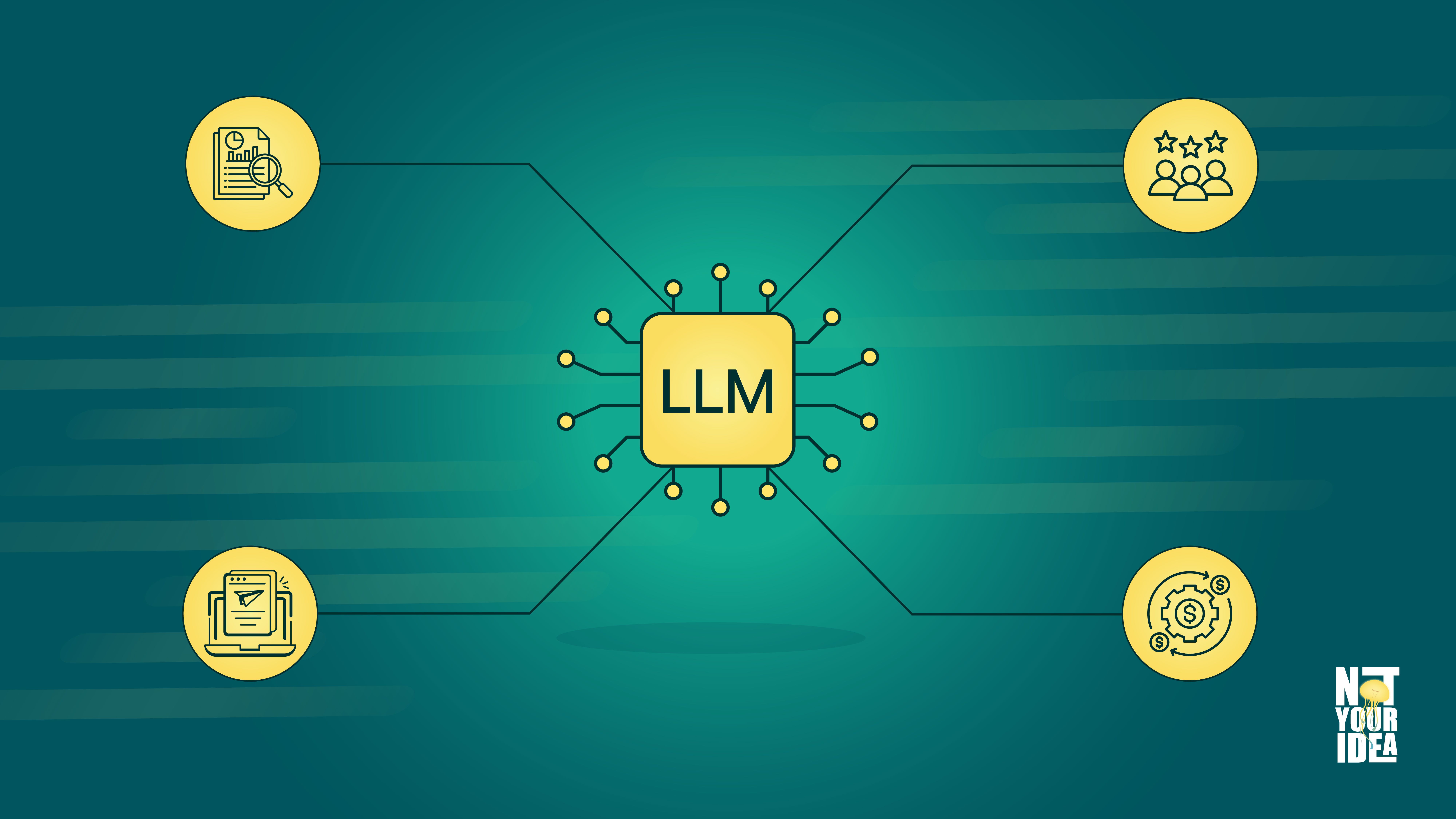Let’s face it, all of us hate it when a page takes forever to load. In this era of instant gratification, it annoys people even more. Website speed has therefore emerged as a critical factor that can make or break your online presence. It doesn’t matter if you’re in charge of an online store, running a blog, or managing a business. In every case, the speed at which your site loads can make a big difference in user experience. Through this article, we will explore the impact site speed can have and the ways you can optimize it best.
Why Does Website Speed Matter?
Microsoft’s research has shown that people reach a verdict regarding their initial perception of a website in just a blink of an eye. Based on their report from 2015, it turns out that people’s attention spans are even shorter than those of goldfish!
If your website lags or performs poorly, it won’t make a great first impression. We have to realize that today’s customers are practically living online. Businesses must do whatever they can to cater to them appropriately.
Outstanding User Experience
Website speed and user experience are closely intertwined. Any customer or user would hope that when they come across a new website, it loads quickly. Those initial moments are crucial for online businesses. How fast a website loads can seriously impact how people view the brand. It therefore goes without saying that to improve a website’s user experience, you will have to improve its speed.
According to research conducted by a website analytics firm, Kissmetrics – a whopping 40% of users will ditch a website if it takes more than three seconds to load. So, if you want your website to give first-time visitors a seriously good experience, it must consistently deliver rapid loading times. A rule of thumb is to have your website load in less than two seconds.
It’s hu oT man nature – we tend to trust websites that pick up the pace, thinking they’re more reliable and professional. On the other hand, slow websites are deemed a nuisance, and most users won’t hesitate to click away. Trying to shake off that bad first impression can be a challenge.
SEO Rankings Are Affected
Page speed continues to be a crucial component of search engine optimization (SEO). Websites that load quickly tend to rank higher in search results, which can lead to more traffic and visibility. On the contrary, sluggish websites can face penalties in the form of lower rankings, leading to decreased visibility and potentially losing out on valuable traffic.
In 2010, Google made it official: page speed is a ranking factor. It continues to be even today. Google prioritizes speed when it comes to every web product they offer. Matt Cutts (the former head of web spam at Google) publicly acknowledged that it gives the green light to pages with faster load speed for better rankings.
That being said, Google has also made it clear that website owners should not sacrifice content quality or relevance just to reduce load time. So, make sure your web pages are optimized for faster loading if you want your website to climb the Google ranks. Better rankings mean more organic traffic, and that’s key for businesses.
Conversion Rates Are at Stake
For your website to gain serious traffic, it must rank on Google. If the load time is slow, it might drop in rank position. Even more critical is that slow-loading pages can turn away valuable users. This way, the bounce rate of your website is likely to increase.
The bounce rate is a measure of the proportion of visitors who exit your website without engaging. Several factors can mess with this number, like what’s on your page, how it looks, and whether it matches up with the search terms or ads that led visitors to your site.
Consider site speed as a continuum, where quicker websites yield greater advantages, and each passing second plays a critical role. To illustrate, if your pages load in under two seconds, you’re looking at an average 9% bounce rate. But, those with a five-second loading time witness a major increase in their bounce rates, which can soar to 38%.
Now, if you’re running an e-commerce business, this is especially important. Just a one-second lag can knock a 7% chunk off your conversion rates. To put it in perspective, if an e-commerce site generates INR 10,000 in daily revenue, a mere one-second delay could cost you lakhs in lost revenue each year.
Being Mobile-friendly is Important
Approximately 83% to 91% of users use their smartphones primarily for web browsing. You cannot afford not to optimize mobile page speed. Just keep in mind that when it comes to SEO, mobile pages are judged on their individual merit. They don’t automatically inherit the SEO ranking of the desktop site. The ranking is determined separately. It depends mainly on the speed of those mobile pages, not the main website’s speed.
This means that website owners need to give just as much (if not more) attention to speeding up their mobile site. With the explosive growth in mobile search, consumer expectations for instant access to information have increased. They expect instant gratification, and to make it happen, your mobile website needs to be excellent in terms of speed.
All these mobile optimization requirements aren’t exactly a new thing. Google instituted penalties for mobile responsiveness back in 2016. Yet, it seems like some companies have been turning a blind eye to this super-important SEO factor.
Catalyzes Digital Marketing Efforts
Digital marketing is essential to any business. It’s all about getting people interested in what you’ve got to offer on the internet. Web pages, even the simplest blogs, come under this domain.
Bloggers seek readers, online bookstores seek book enthusiasts, and online electronic stores seek gadget connoisseurs. And how is this accomplished? The key lies in giving your users an exceptional experience. Blogs should have well-researched content, relevant to what the target audience wants to read. If you’re selling books, make sure your collection is diverse and promote them through digital channels. For TV sales, stock up on the best brands at competitive prices and highlight this on your website and social media.
But here’s the deal: none of this matters if your website takes forever to load. Remember, website speed plays a pivotal role when it comes to keeping your users happy.
How to Improve Website Speed?
You might be wondering “How do I speed up my website?” Everyone wants to hit that sweet spot for snagging potential users. There are a few ways to effectively monitor, enhance, and maintain your website speed. Let’s dive into the various ways to make it happen.
Reduce Media Footprint
Adding media like images and animations makes a website visually appealing and its contents easy to consume. However, they contribute to what’s called the ‘page weight’, which slows down the website considerably. This is why you have to optimize images, a process in which you can reduce the image size without compromising its quality. An image could be 2-3 MB, but compressing it to around 700 KB is helpful. It loads faster on the page as a result. By uploading such optimized images, the amount of data your end user has to download when visiting your website is reduced. So, they can access your website’s content faster!
Image optimization isn’t rocket science either; there are a lot of websites like TinyPNG, JPEG.io, and Compress Now, which offer this service for free. All you need to do is upload your image and let the websites do the rest.
Secure Your Hosting
Picking the right web hosting company is of utmost importance. Plus, knowing the exact geographical location of the hosting servers can make a real difference. Suppose your hosting servers are situated in the United States while the majority of your audience resides in India. It means their requests must take a cross-continental trip before reaching your website’s data. Even though these requests travel speedily, longer distances do take a bit more time. So, it’s usually a smart move to host your servers in the same country as your target audience.
Content Delivery Network (CDN)
A content delivery network, or CDN, maintains cached copies of your website or specific elements on servers. This is especially true when they’re scattered across various geographical locations.
Load requests could travel long distances to access files and render web pages. Instead, they can be retrieved really quickly from a server nearby. CDNs really shine when you’re dealing with a big, complex website that’s got extensive pages and files, or when your site experiences high traffic volume. One of the most popular CDNs in the world is Cloudflare. They provide businesses with a unified platform to maintain digital data efficiently.
Streamline URL Redirections
This is something you often run into on websites that have been around for a while, especially if they’ve undergone multiple changes. When modifying the structure of your website, you usually have to set up some redirects. This is to make sure users who click on old links still end up where they should be. Now, here’s the catch: if you’ve reorganized your website multiple times, it’s common to end up with numerous redirects, creating loops or chains.
This can slow your website down as people hop from one URL to another before finally landing where they want to go. Enhancing your redirection strategy will dismiss the unnecessary detours and get people to the right place faster. Plus, it keeps Google happy and simplifies the process of indexing your site, which is a win for both speed and SEO.
Browser Caching
Browser caching refers to a feature wherein the frequently accessed data of your website is temporarily stored on the end user’s browser. So, the next time a user visits your website, they don’t have to sit through the whole loading process again – it’s like a shortcut to speed things up. It’s actually pretty easy to do, and if you’re using WordPress, there are convenient plugins available to automate this process.
Static Site Generation
Popular platforms like WordPress, Wix and Hostinger often face issues like excessive code, sluggish plugins, and slow loading times. However, there are methods to tackle these issues while still developing the platform’s power and flexibility. With static site generation, your website is converted into static HTML, separate from your content management system (CMS). So, when someone clicks over to your site, they’re just loading the static HTML. This is done instead of having to load the entire CMS with all its code.
Minified Code
Code bloat, also known as code overhead, often hinders your website speed. So, it’s crucial to ensure you’ve got your code minified for an all-around page experience. You can do so by removing any and all redundant code, using shorter variable and function names (for example, ‘calculateTotalAmount’ can be minified to ‘calcTotal’), and so on.
Of course, you don’t have to do it all manually. Depending on the Content Management System you’ve opted for, you’re highly likely to find plugins that can automate the code minification process.
Test Your Website Speed
Before you go ahead and launch your website, run speed tests. They show how fast the site loads on different browsers and platforms. Make sure you rely on legitimate websites that provide you with a detailed breakdown.
One of these is Google Lighthouse. It’s a free and open-source tool that conducts audits on page performance and accessibility. It’s quite handy, especially for spotting those core performance issues and checking if your site meets the required standards.
Google also offers PageSpeed Insights – giving you useful information, all based on Lighthouse data. You can do a before-and-after analysis to see how your changes are affecting your website’s traffic and conversion rates. You could also consider opting for the Experte Bulk Page Speed Test to gain deeper insights which show how your website is performing.
Key Metrics for Website Speed
There are certain key metrics which influence your page speed. These can all be accessed through Google Lighthouse. Paying attention to all these is critical if you want to improve your overall website speed. They are as follows:
- Largest Contentful Paint (LCP) - LCP refers to the time the biggest element on a page takes to load. The ideal LCP score is 0-2.5 seconds.
- First Contentful Paint (FCP) - FCP refers to the time taken for the first element on a page to load. The ideal FCP score is 0-1.8 seconds.
- Cumulative Layout Shift (CLS) - This is the term for how much the content on a page moves after loading. The score is calculated based on the percentages of how much the content moves around. The ideal CLS score is 0.1 and below.
- Total Blocking Time (TBT) - TBT is a measurement of the duration a page is blocked from user interactions such as clicks and key presses. TBT score should be 0-200 milliseconds.
- Speed Index - Speed Index is the measure of how fast content appears during a page load. The Speed Index should be 0-3.4 seconds.
Summing Up
Website speed is not just a technical feature; it’s actually a pretty big deal for your online presence. It can seriously affect your brand, how users experience your site, or where you show up in those Google search results. Ultimately, it also plays a role in determining whether your online venture is a hit or a miss. By taking into consideration the factors mentioned above, you can effectively improve and maintain your website’s speed.
FAQs
What is the Definition of Website Speed?
Website speed essentially represents the duration from clicking a link to the moment a web page appears in your browser. To put it simply, it’s about the speed at which a web page loads when you initiate a link click.
How Much Does Website Speed Matter?
Website speed matters a lot. It plays a key role in determining user experience and determining if visitors will stay on a website. Website speed is one of the factors used by search engines to assign ranking.
What is a Good Website Speed?
Google’s recommendation for ideal page load speed is under two seconds. Being able to achieve it in less than half a second is the gold standard.
What is Website Speed in Google SEO?
The loading speed of a website is an important ranking factor for Google. Their ideal load time is two seconds. If a website exceeds this load speed, its ranking may be negatively affected.
What Are the Disadvantages of Slow Website Speed?
Slow-loading websites can lead to reduced customer engagement and shorter user interaction times. These result in higher bounce rates. A higher bounce rate, in turn, reduces page ranking on Google.