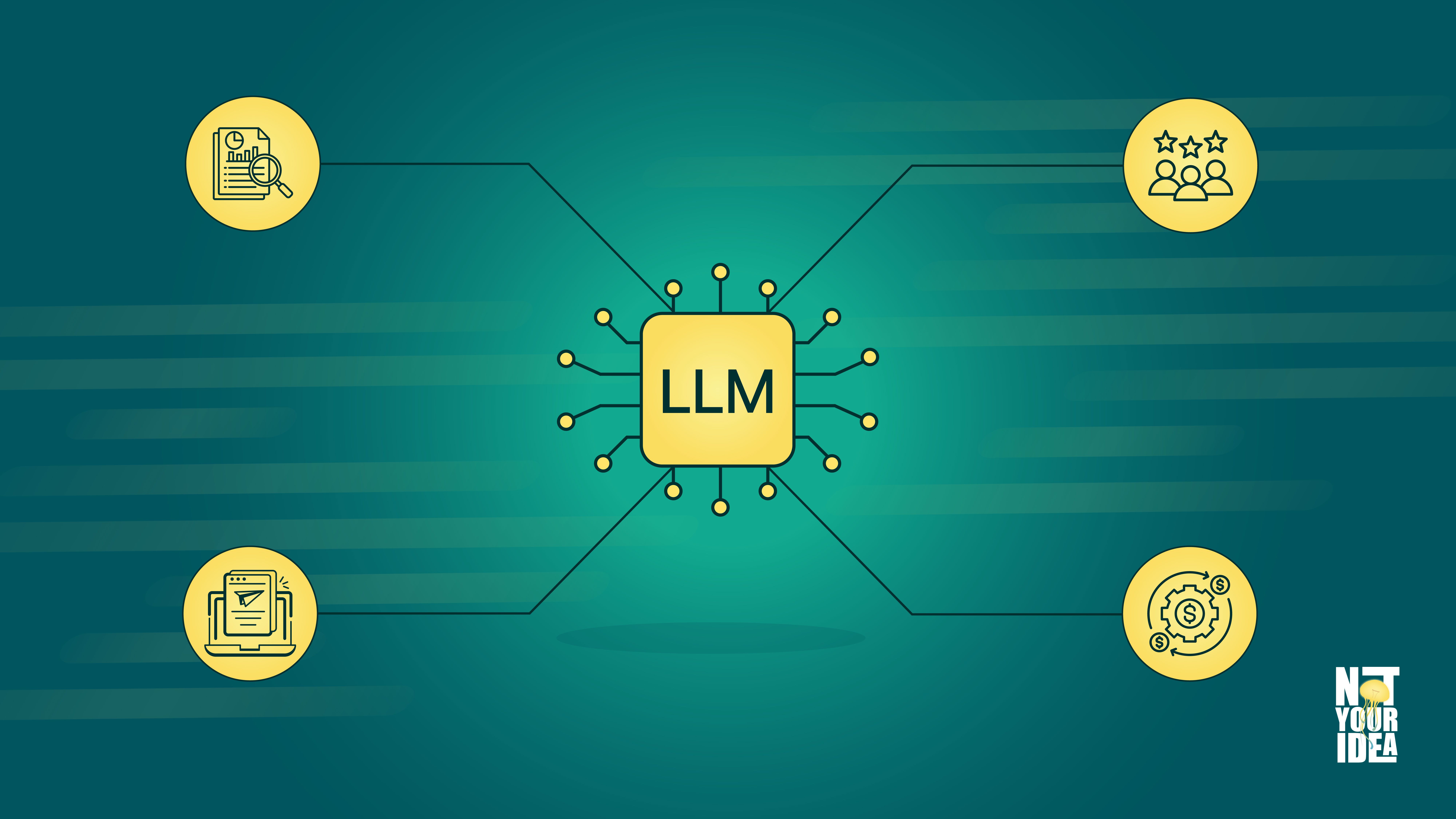Every website owner should have Google Analytics. This powerful tool is very useful in tracking your website’s performance and providing useful insights. Not only can it help you understand how your current tactics are working, but it can also help you find new directions to your strategy.
The first step to using Google Analytics of course is setting up your account. It may seem complicated but don’t worry we’re here to help. Through this blog, we will take you through all the steps needed to create your Google Analytics account.
What is Google Analytics?
Google Analytics is a reporting service offered by Google. It is generally used to measure how much traffic a website has received. However, it is not just a screen showing the number of visitors. It is a multifaceted tool, showing which countries traffic is coming from, engagement rates, which pages they visit, etc. Through Google Analytics, you can access demographic details of visitors such as their gender and city, giving you insight on how your target audience interacts with your website.
You can also view where bounces, or visits without action are taking place on your website. Another neat feature is that it shows the average amount of time visitors spend on each page. These are a few of the many ways Google Analytics helps identify weak areas of the website.
Since its inception, Google Analytics has gone through significant updates with new features added. Currently, it’s in the fourth iteration, popularly known as GA4. It has free as well as paid versions. The paid version costs $15,000 annually. While it does offer a wider range of features, the paid version is more suitable for large-scale websites dealing with immense traffic volumes. The free version, however, is still incredibly beneficial in terms of the data it yields. So don’t worry about missing anything if budget is an issue, the free version is also helpful.
Adding Google Analytics to Your Website
Create Your Account and GA4 Property
The first step is to create a Google Analytics account. Upon visiting the Google Analytics page, click on the button on the top right which says “Go to Analytics.”
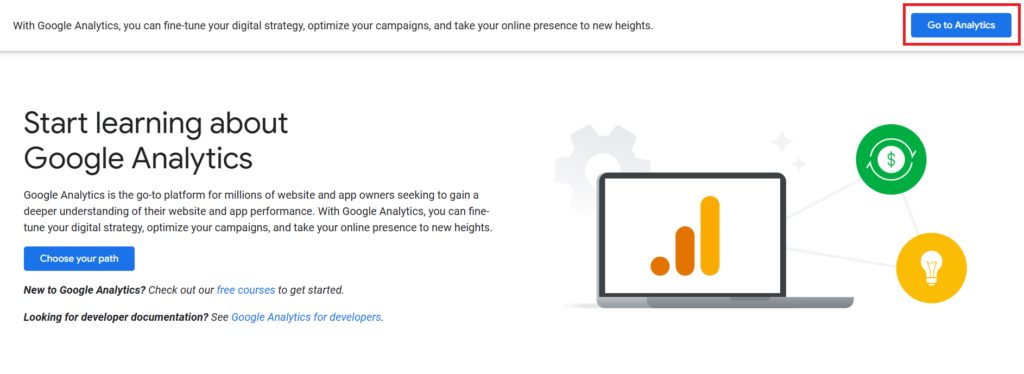
Upon clicking, you’ll be redirected to a new page. On this page, there will be a button labeled “Start Measuring.” Click on this to proceed.
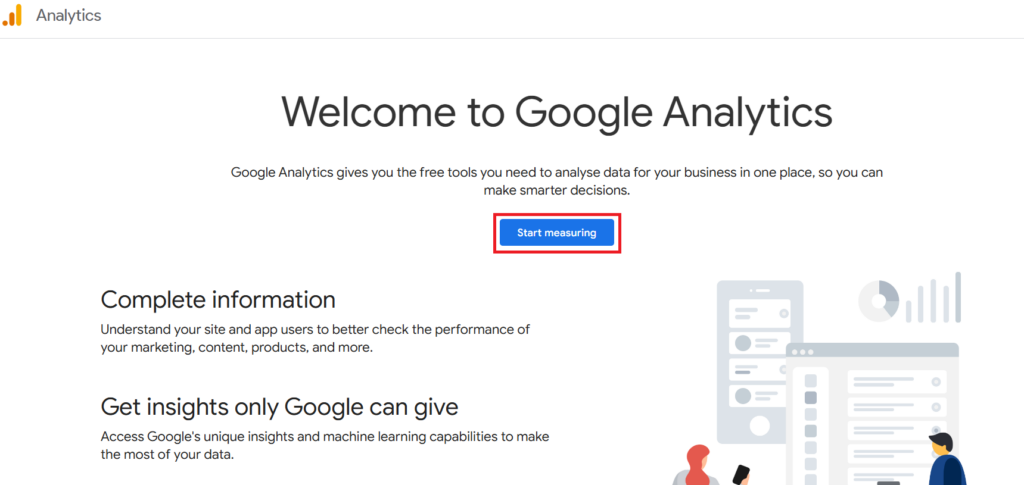
Now, you’ll reach the account creation page. Enter your name and select the data that you want to share. Once this is done, you’ll be led to the property creation page. Here, enter your business name, the timezone in which you operate, and the currency you use.
On other note, the latest update of Google Analytics 4 integrates AI-powered insights that help businesses identify trends and predict future user behavior. These features can provide more accurate forecasts for better decision-making.
Enter Business Information
Once your property is created, business information will be required. This helps you receive a more personalized experience. Some of the information to enter are industry category and business size. Several tick boxes will appear on how you intend to use Google Analytics. Select those which apply. Once this is done, click the “Create” button at the bottom to proceed. The Terms of Service will then appear – accept them to move on to the next step.
Establish the Data Stream
Here, you need to select the source of your data. The three options given here will be Web, Android App, and iOS App. Web is the obvious choice if you require Google Analytics for a website. Upon clicking it, enter your website’s URL and give it a name. Once done, click on “Create Stream.” With this, your account is ready!
Further Google Analytics Integrations
You have now set up your Google Analytics account. You’re probably excited to start using it and analyzing your website in detail. But wait a minute – you’re only halfway there! Your website’s data isn’t going to magically appear with only the URL; you now have to integrate Google Analytics into your website.
Obtain the Tracking Code
Once your website has been added to Google Analytics as a data stream, you’ll see a screen that has a button titled “View tag instructions.” This is for the code that needs to be added to your website, to allow Google Analytics to analyze it. When you click on the button, you’ll have three installation options – manually, with a plugin, or through Google Tag Manager.
Add the Tracking Code to Your Site
It’s often recommended to use Google Tag Manager as it is the easiest option. However, manual installation is not overly technical. You might need to coordinate with your development team though. When you click on the option to install manually, you’ll receive the code which needs to be added to your website. This piece of code needs to be integrated with the larger code of your site. It needs to be added in the upper <head> tag.
Summing Up
Setting up your Google Analytics account is not that hard. Make sure you understand the steps properly and you’ll be good to go. Most importantly, do not forget to add the GA tracking code to your website.
Having an established Google Analytics account will be very useful to you. It’ll provide valuable insights into how your website is performing. If you are a website owner and don’t have it, then what are you waiting for? You know how to create your Google Analytics account now!
FAQs
What Is Google Analytics for?
Google Analytics is a tool that measures the amount of traffic a website receives and also tracks user behavior. It provides detailed insights regarding this traffic, such as which pages are receiving the most.
Is Google Analytics Free?
Yes, Google Analytics is free. However, there is a paid version which costs $15,000 annually.
Does Google Analytics Require Coding?
Using Google Analytics to analyze your website does not require coding. When setting it up, however, Google Analytics shares a tracking code that must be added to your website.
Is Google Analytics an SEO tool?
Google Analytics is not strictly an SEO (Search Engine Optimization) tool, but it helps track website traffic, user behaviour, and conversion metrics. It provides valuable insights that can inform and optimize SEO strategies.
Is Google Analytics Easy to Learn?
While Google Analytics may seem complex, it is very logical and structured. It might require some time to understand, but with practise, it will get easier to pick up.